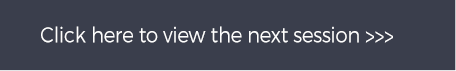How to Determine White Balance Settings for Different Light
Steve NiedorfDescription
In Lightroom, Steve makes further adjustments to his white balance settings in his portrait of Tasha. Although the image has an abstract blue cast, Tasha’s skin is also blue. In the brush adjustment tools, he uses a color temperature brush preset to warm, and brushes away her blue skin and eye color. He then adds post crop vignetting in order to darken the photo edges. Result? A creative portrait made through white balance settings.
For the second portrait of his model, Steve trains a green artificial light on Tasha and tries to balance the green color with the window daylight. In post production, he has the problem of Tasha’s green skin, although the background is filled with natural light. First, he moves his white balance settings to magenta, which brings her skin into its natural tone. However, the background now has a magenta cast. By using a different light source in the foreground and then correcting it in Lightroom, Steve has made a creative color portrait of Tasha. Join pro Steve Niedorf in his studio as he shows you the intricacies of white balance settings.
See all videos in our Creative Experiments: Infrared Time Lapse & Post Production Techniques Course:
- Creative Experiments: Infrared Time Lapse & Post Production Techniques – Course Preview
- Infrared Photography Equipment Guide
- Editing Images for Time Lapse
- Creating a Time Lapse Video from Still Images
- How to Make a Time Lapse Movie
- HDR Processing: Tips and Techniques
- Tips for Converting Images to Black and White
- How to Determine White Balance Settings for Different Light
- Tips for Editing Black and White Photos