
How to Take Panoramic Photos
Ian PlantDescription
One method is to hand-hold your camera and take a series of images as you pan across your scene, then stitch them together in your computer software program. However, combining those handheld images might result in a lack of precision, rendering the final panoramic photo unsatisfactory.
The best method for taking panoramic photos is to start with your camera on a tripod. Ian recommends using a bubble level, preferably built into the tripod. As you pan your camera, making multiple exposures, the level will keep the horizon line straight and the exposures in precise alignment.
Ian offers a few suggestions:
- Zoom out a little to give your images some breathing room to show more of the scene than you need. These wider images make it easier for later cropping and stitching in post-production.
- Shoot in manual mode so that the shutter speed, aperture, focus point, and ISO are consistent in each shot.
- Even though your final panoramic image will be horizontal, you might shoot the exposures in the vertical format, making sure there is overlap by 30-50%. This yields more image options to edit together for the finished photograph.
Learning the steps for your own work can be challenging. But rest easy. Ian Plant will show you the process of how to take panoramic photos to create a memorable finished image. “Remember,” says Ian, “the panoramic photograph allows you to display your subject in a unique way.”
Panoramic photo is basically any photo where the resulting image size format is much longer on one side than the other. So for example, if you're taking a horizontal panoramic landscape photo, you might end up with an image that's very very long, but not very tall. There might be several reasons for you to take a panoramic photo. You might wanna show your subject in a unique way, or for example, if you're shooting landscape photography, you might wanna capture the sweeping landscape that's before you. So in the past, it used to be very difficult to put together a panoramic photo but now with modern software, it's relatively easy.
Just about anyone can do it. As a matter of fact, a lot of the phones that people carry have these automatic panoramic modes that are really great. I've seen people just sit up there with their phones and they just move it, swipe it from left to right and the camera automatically stitches the other pano for them. But if you're doing it with your DSLR, you're gonna have to rely on software to help you put together your panoramic photo. Now, the simplest way you can do a pano, is just simply handhold and then take a series of images as you swipe across the scene.
And modern software makes this relatively easy for most people, but it's not exactly the most precise method. If you wanna have a little bit more precision in your shot and also to increase the overall sharpness and resolution of your photos, probably best to use a tripod as you're swinging from left to right, creating your panoramic. Now, the best way to do this with a tripod is to use a leveling base. Some tripods have a leveling base built in to the center column. For this particular shot, I'm gonna be using a tripod head that has a leveling base built in the leveling base allows you to basically level.
It's got a little bubble level here in the front. It allows me to level the head and the base operates independent of the ball head which then can swivel around the advantage of having your camera level is that it'll minimize the errors that the program you're using to stitch together your panorama is gonna have to deal with. As you're bringing all these images together it helps keep everything in more precise alignment. Now for various technical reasons that are a little too advanced to get into there's no way to completely eliminate the errors as you move around from image to image in your panoramic photo. So the software is gonna end up having to do some creative pulling and yanking to bring those images together no matter what happens but the level head will make things a lot easier for you.
So when I'm shooting my panoramas there's a few things I need to consider. First of all, as I already mentioned there are gonna be some errors as you stitch the images together. So you wanna zoom out a little bit and give your scene a little bit of breathing room and this will allow you to do some cropping. It'll allow the software to do any warping or stretching that it needs to bring these images together so that none of the errors are apparent. So when I'm shooting my pano let's say I'm a horizontal pano.
I'll often go ahead and set up my camera in vertical format because that allows me to zoom out a little bit to capture more of the scene than my final composition is gonna be. So I can do some cropping but that also gives me a lot of resolution. So let's say I have the same basic setup choosing between horizontal versus vertical. If I shoot the horizontal and I have the scene composed a particular way and I take a few shots I might be stitching together three or four images. Whereas if I shoot this in the vertical composed the exact same way because I'm using a narrower format as the vertical I end up stitching together a lot more images that gives my final panoramic image more resolution.
So I can blow it up bigger when I'm making a print or something like that. So, as I mentioned before, there's gonna be some errors. So I zoom out a little bit. I basically show more of the scene than I needed for my final composition so that I can crop the image to taste. And as I'm taking shots, moving around what I do is I make sure there's a lot of overlap between each shot.
Usually I try to overlap each shot between 30 and 50%. This gives the software more material to work with making it easier to stitch the images together without any errors. Another thing that's very critical to panoramic photography is making sure you have consistency of your settings between each and every shot. So what I do is once I get focused, I'll turn my auto focus off. So that way the focus point doesn't change from shot to shot.
Also I'll shoot in manual mode so that my aperture and my shutter speed, my ISL, none of those changes between each shot. If you're shooting in a priority mode, as you're moving around, you might find that your exposure is changing and the shots I'll have a different exposure and that's gonna make it more difficult for the software to stitch these images together in a way that doesn't show any errors. So once I make sure I've got consistent settings for everything, aperture, shutter speed, ISO, focus point and even white balance. I go ahead and take my shots. I pick a starting point for my panorama.
And usually what I do is I give it a little extra breathing room when I'm going from left to right to make sure once again, that I've got plenty of extra material I can crop it away later if I don't need it. So I go ahead and take a series of shots swinging around making sure that I have sufficient overlap from image to image. And I keep going until I've captured my entire scene. And once I've captured all the images that I'm gonna use for the panorama stitch then I'm gonna take those images import them to the computer and use a computer program to stitch them together.
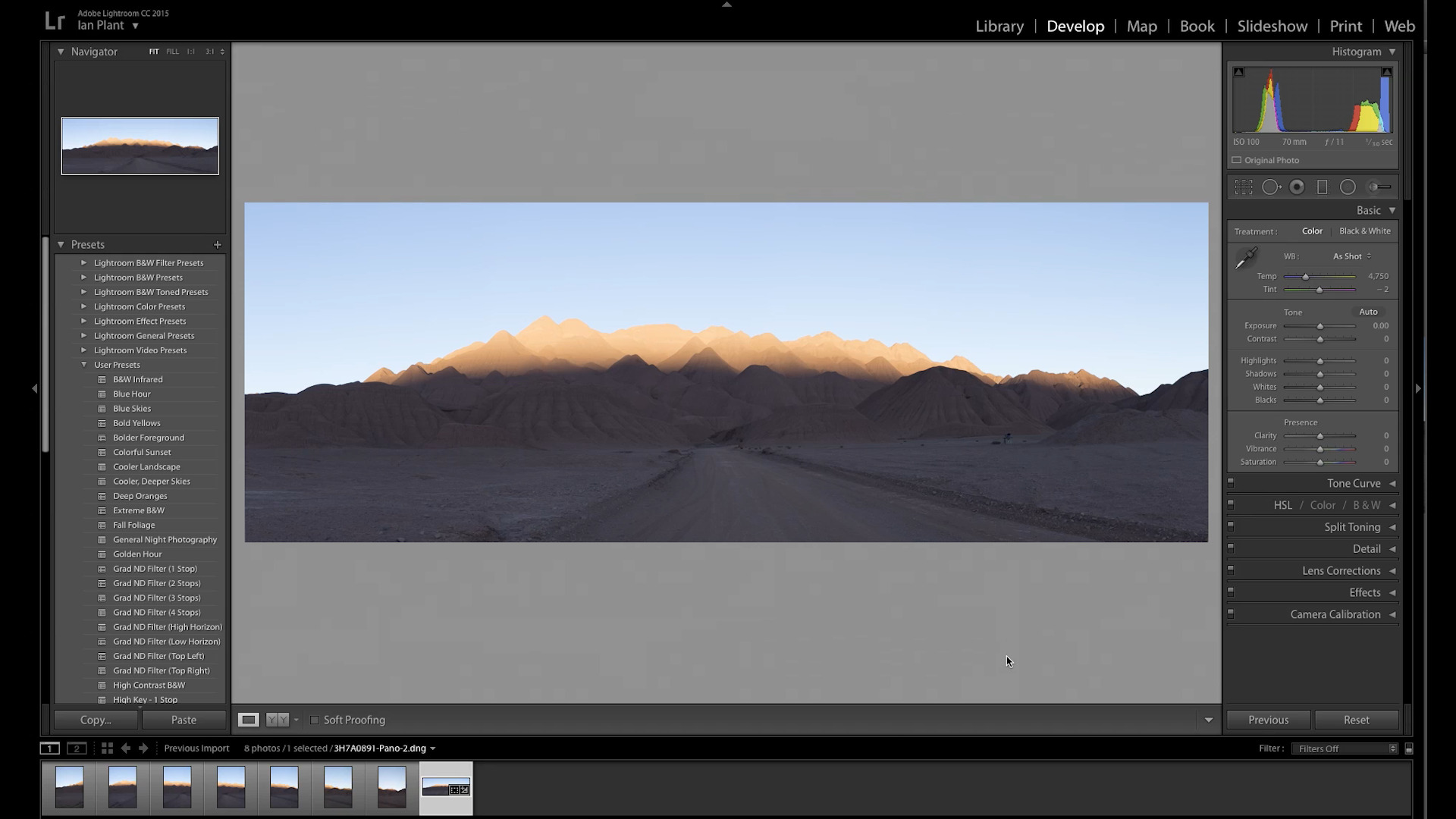
What tripod mount did he use to set the camera vertically?
How about the parallax issue ? Do you use special pano head ?