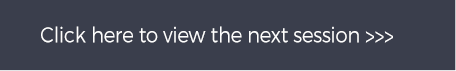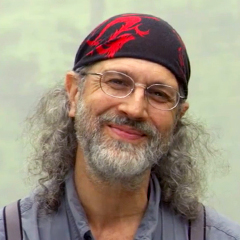
Stitching and Merging Photos from Drayton Hall
Tony SweetFor photographers, historic Drayton Hall in Charleston, South Carolina, is an ideal location. However, there can be challenging lighting situations. In this video, professional shooter Tony Sweet photographs a grand old room featuring a wide tonal range. You will learn how to create HDR images that capture full details in high-contrast situations.
You will also learn how to shoot a sequence of images of the large room to be stitched together as a dramatic panorama in post-production. In the editing suite, Tony will show you various retouching techniques to enhance your finished HDR and panorama images.
Using a wide-angle lens and eight different, full-stop exposures in HDR, Tony frames the wall and the window, which shows white pillars, gray sky, brown trees, and green lawn. For a second composition through a 14mm lens, he composes a 270-degree panorama of the room. He pans four overlapping photographs with seven auto-bracketed exposures for each of the four photographs in order to handle the difficult lighting.
In the editing suite, Tony discovers Photoshop’s photomerge software is unable stitch the four overlapping compositions together that should create the finished panorama. Why? You will learn that the 14mm lens causes the angle of each shot to change radically, and there are no common stitching points.
For the solution, Tony uses ten photographs stitched together to create a dramatic 360-degree panorama of the ornate room. Then, he works on the retouching details. With Lucis software, he adjusts for contrast and sharpness. He also makes alterations to each of the RGB colors—red, green, and blue. Because he works in layers, Tony is able to make individual opacity changes to soften the overall panorama. Follow along with pro shooter Tony Sweet as he brings you into the complex world of panoramic photography at Drayton Hall.
See all of the videos in our Visual Artistry Course:
- Visual Artistry—Course Preview
- Using Long Exposure to Photograph Water
- HDR Photography: Capturing a Water Scene
- Close-Up Photography: Capturing the Details of Shells
- Photographing Scenery with Multiple Exposures
- Black and White Conversion
- Capturing the Beauty of Downtown Charleston
- Infrared Photography: Tips on Shooting and Editing
- How to Mirror an Image Using Photoshop
- How to Photomerge to Create a Panoramic Image
- Creating a Digital Sandwich
- Capturing Unique Shots in Drayton Cellar
- Capturing HDR Images at Drayton
- Capturing and Editing Infrared Images
- Mirroring Images at Magnolia Gardens
- Photographing Charleston Gallery
- Drayton Hall: Stitching and Merging Photos
- Assembling a Digital Sandwich at Magnolia Gardens
- Photographing Trees with Multiple Exposures