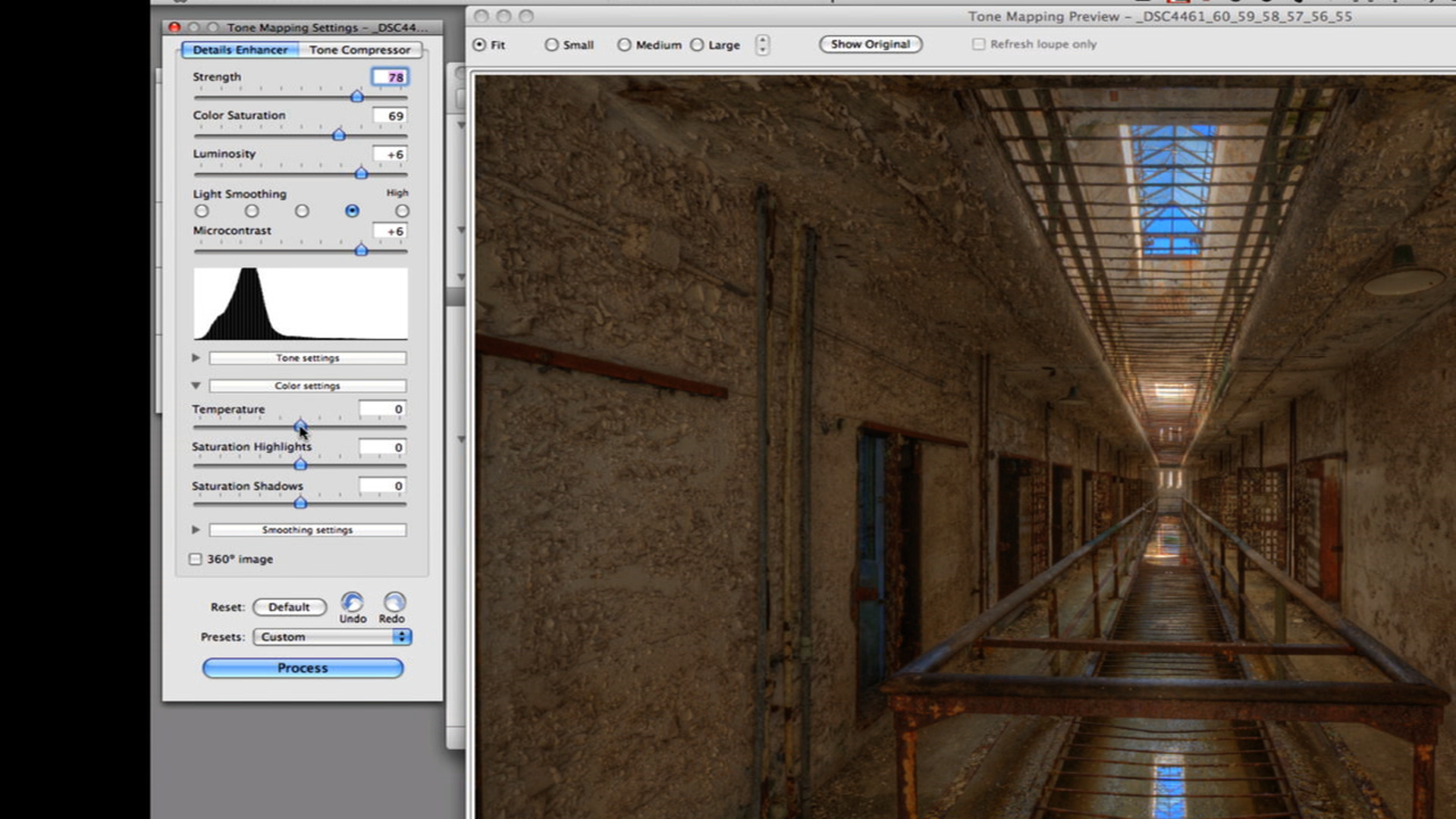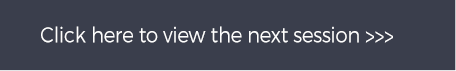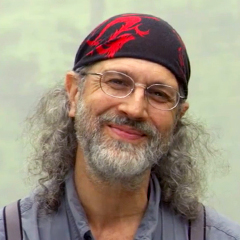
Processing the Cell Block Using HDR Photography Tips
Tony SweetDescription
You’ve watched pro photographer, Tony Sweet, shoot the cell block. Now it’s time to create a single HDR photograph from the multiple images. Tony will show you how to create an HDR master folder. How to align your source images. How to adjust for white balance and reduce chromatic aberrations. You will also learn tone mapping, and how to manipulate exposure, color saturation, contrast, shadows and highlights, and the gamma.
Tony will then take you into Photoshop for targeted adjustments. You will learn cropping for composition, using smart filters to save your adjustments, and making individual alterations on specific parts of your HDR image.
For this HDR: High Dynamic Range Photography session, join Tony Sweet for Processing the Cell Block images.
MORE IN THIS COURSE:
HDR Tutorial: Learn How to Capture and Process Images – Course Preview
HDR Photography Tips for Shooting a Cell Block
Processing the Cell Block Using HDR Photography Tips
Capturing the Barber Shop in HDR Photography
Processing the Barber Shop Using HDR Photography Tips
HDR Photography in Al Capone’s Old Prison Cell
HDR Editing Al Capone’s Prison Cell Photo
HDR Photography Tips: Capturing Mixed Lighting
HDR Photography Tips for Post Processing
HDR Photography Tips for Capturing the Yard
HDR Editing of the Yard Photographs
Capturing the Root Cell
Processing the Root Cell
Capturing the Tower Window
Processing the Tower Window
HDR Photography Tutorial: Capturing Window Light
HDR Photography Tutorial: Processing Window Light
HDR Photography Tutorial: Capturing Hall Mirrors
Photo Editing Tutorial for Hall Mirror Images
Capturing the Chaplin’s Office
Processing the Chaplin’s Office