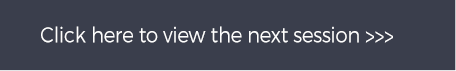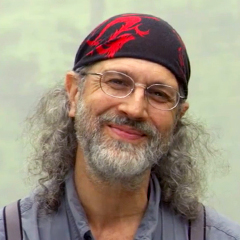
How to Photomerge to Create a Panoramic Image
Tony SweetDescription
Tony carefully levels his tripod and composes a wooded park scene, then shoots a sequence of seven right-to-left images that overlap by a third to a half. He shoots only in the vertical format because he feels it’s easier to photomerge these files in post production. He takes you into his editing suite and opens the image files in Photoshop. Using the photomerge software, he aligns the seven selected layers until the software stitches the layers together in a single panoramic composition. He makes cropping adjustments to create the corrected image he can work on with various software tools.
With the targeted adjustment tool, Tony shows you how to darken the bright, grassy areas. Opening Nik Software, he demonstrates the techniques of the infrared filter, Color Efex Pro. Using the Glamour Glow tool, he shows you how to add a soft, blooming effect to the overall image and then layer the photograph with sepia tone to create the historical effect. In the last step of the editing process, he shows you how to employ the clone tool for spot adjustments that include filling in the highlights and shadows. The finished image shows a panorama of walking paths, trees, and lawn with a central —a beautiful infrared panorama. Follow along with pro shooter Tony Sweet as he shows you the complete photomerge process in panoramic photography.
See all of the videos in our Visual Artistry Course:
- Visual Artistry —Course Preview
- Using Long Exposure to Photograph Water
- HDR Photography: Capturing a Water Scene
- Close-Up Photography: Capturing the Details of Shells
- Photographing Scenery with Multiple Exposures
- Black and White Conversion
- Capturing the Beauty of Downtown Charleston
- Infrared Photography: Tips on Shooting and Editing
- How to Mirror an Image Using Photoshop
- How to Photomerge to Create a Panoramic Image
- Creating a Digital Sandwich
- Capturing Unique Shots in Drayton Cellar
- Capturing HDR Images at Drayton
- Capturing and Editing Infrared Images
- Mirroring Images at Magnolia Gardens
- Photographing Charleston Gallery
- Drayton Hall: Stitching and Merging Photos
- Assembling a Digital Sandwich at Magnolia Gardens
- Photographing Trees with Multiple Exposures