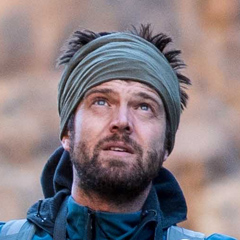
Masking Layers with Camera Raw Filter
Matt BishopIf you're a serious landscape photographer, you most likely work with RAW files to achieve the highest quality and range of dynamics such as depth, lighting, saturation, and white balance. To achieve the best results, it’s a good idea to work with the Camera RAW filter in Photoshop. In this video lesson, Outdoor Photography Guide’s pro photographer Matt Bishop shows you how masking layers improves your desired changes.
When you open up a landscape image in Lightroom, you make subtle changes in the global settings, for instance, shadows and white balance. But Matt suggests a next step—importing the image into Photoshop and then using Camera Raw’s masking layers feature for the bigger changes.
By way of example, Matt shows you his rock formation/ocean scene along the coast of Sardinia. Through masking layers, he isolates the sky, which is too bright, and uses the gradient filter to reduce the exposure. With a vignette layer, he increases the light along the edges of the image, then works with the brush tool to refine the vignette.
To make adjustments to the dark jagged rock formation, he resorts to the process of masking layers. To add golden warmth to the image, Matt turns to the Color Mixer, pulls out the blues, then brings up a black mask and a paintbrush to subtly reduce the gold and restore some of the blues. You can use this method to make other subtle changes throughout your own image. At any point, you can go backwards and correct your changes without damaging the file. Masking layers on a complex landscape image allows you to blend the color and lighting transitions.
In this video lesson, Outdoor Photography Guide’s pro photographer Matt Bishop takes you through the process of working with RAW filters to improve your landscape images through masking layers.
