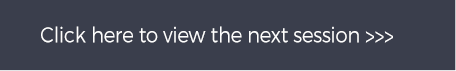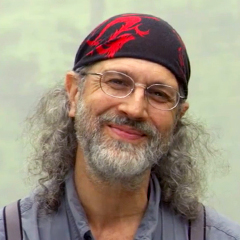
Infrared Conversion
Tony SweetThe ideal infrared photographs are created with an infrared camera. But there are some infrared conversion techniques you can use in editing, as pro photographer Tony Sweet shows you in this video. With an RGB infrared image of a lily pond, he uses the free Nik Silver Efex Pro software to convert it to black and white, then make contrast, filter, and exposure adjustments. Next, he uses Viveza software for targeted adjustments to bring out details and highlights. For his final adjustment, he adds what he calls the infrared glow with Nik’s Glamor Glo tool. Try your own infrared conversion techniques. The results are well worthwhile.
See all videos in our Flower Photography Artistry Course:
- Flower Photography Artistry: Course Preview
- Isolation Photography: Capturing Flowers
- Close-Up Photography: Shooting Patches of Flowers
- Quick Tips for Photographing Dragonflies
- Panning and Stitching Photos on the iPhone
- Capturing Dew Drops to Enhance Your Photos
- Capturing Flowers Using Multiple Lenses
- Editing Photos with the Camera Bag App
- Controlling the Light of Your Shot
- Handheld Macro Photography
- Creating HDR Images on Your Cell Phone
- Shooting Through to Capture Your Subject
- Creating a Swirl Pattern with a Zoom Lens
- Creating an Abstract Color Swipe
- Creating an Asymmetrical Image with Multiple Shots
- Shooting Orchids with a Printed Background
- Shooting Orchids on an iPhone
- Capturing Tabletop Flowers
- Digital Infrared Photography: Photographing Flowers
- Adding a Textured Overlay in Photoshop
- Targeting Photoshop Adjustments
- Using Photoshop Scripts
- Infrared Conversion
- Flower Gallery