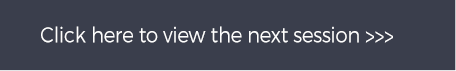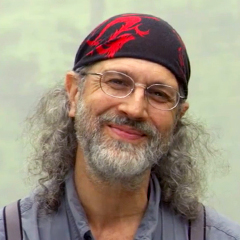
HDR Photography Tutorial: Processing Window Light
Tony SweetDescription
How do you go about HDR processing the prison cell dominated by dark shadows? In this tutorial, post-production instructor, Tony Sweet, will take you through the steps. “I shot very long exposures,” he explains, “and this helped capture the details.”
In Photomatix tone mapping, he starts with the default setting and makes the adjustments including contrast, white and black points, color saturation, luminosity, and gamma. He is looking to capture all the details in highlights and shadows. Then, in Photoshop, he demonstrates the clone stamp and curve tools to fill in the hot spots.
Follow pro instructor, Tony Sweet, as he blends extreme exposures to complete his HDR photograph of a dark prison cell.
MORE IN THIS COURSE:
HDR Tutorial: Learn How to Capture and Process Images – Course Preview
HDR Photography Tips for Shooting a Cell Block
Processing the Cell Block Using HDR Photography Tips
Capturing the Barber Shop in HDR Photography
Processing the Barber Shop Using HDR Photography Tips
HDR Photography in Al Capone’s Old Prison Cell
HDR Editing Al Capone’s Prison Cell Photo
HDR Photography Tips: Capturing Mixed Lighting
HDR Photography Tips for Post Processing
HDR Photography Tips for Capturing the Yard
HDR Editing of the Yard Photographs
Capturing the Root Cell
Processing the Root Cell
Capturing the Tower Window
Processing the Tower Window
HDR Photography Tutorial: Capturing Window Light
HDR Photography Tutorial: Processing Window Light
HDR Photography Tutorial: Capturing Hall Mirrors
Photo Editing Tutorial for Hall Mirror Images
Capturing the Chaplin’s Office
Processing the Chaplin’s Office