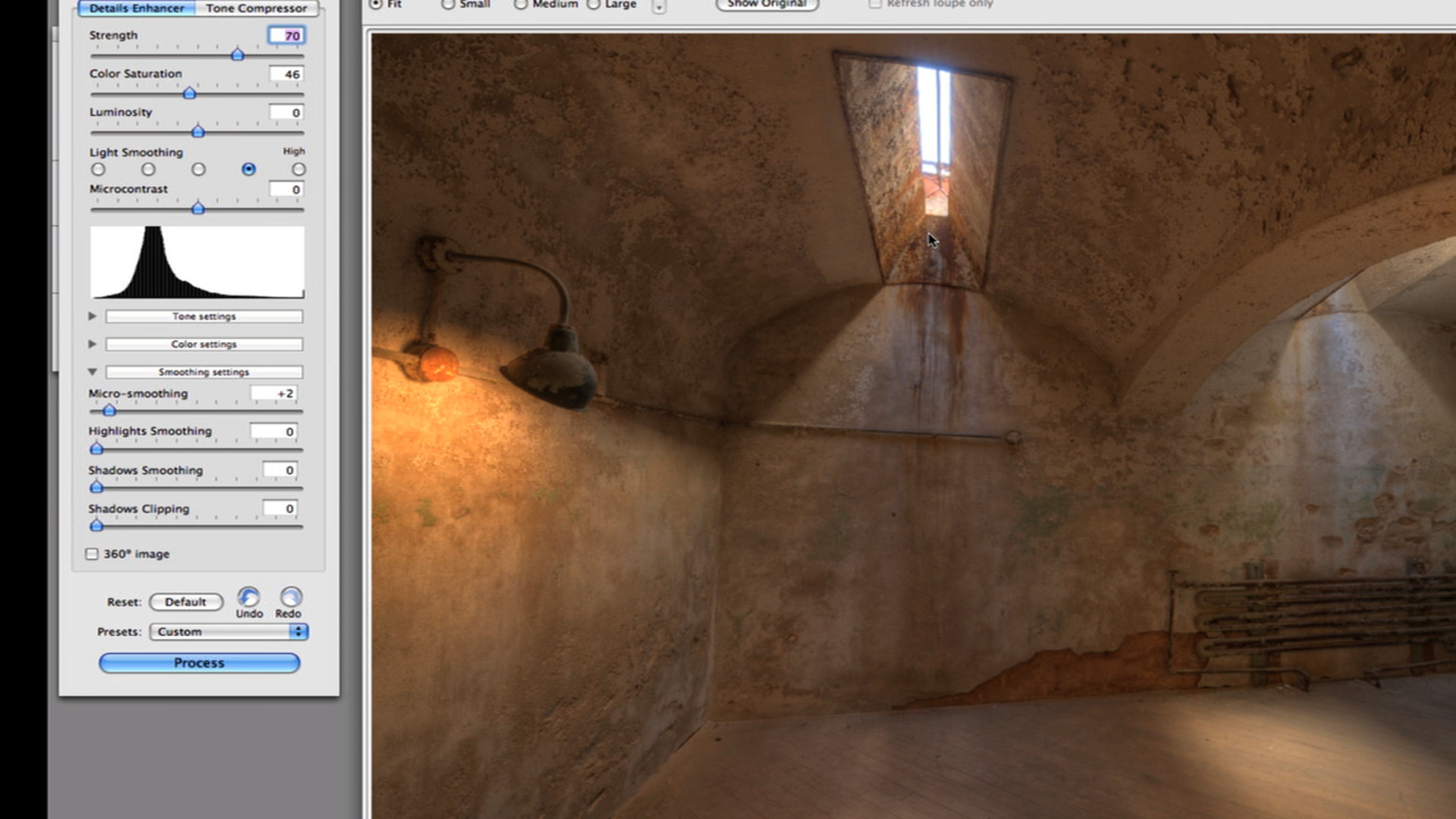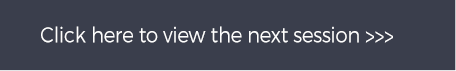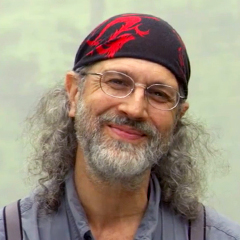
HDR Photography Tips for Post Processing
Tony SweetDescription
Post production instructor, Tony Sweet, has captured the HDR images in the old prison room under difficult lighting conditions. “It’s my favorite room in the prison,” Tony explains, “because of the various light sources and colors.” The next step is processing the mixed light.
You will learn tone mapping in the Photomatix software. Tony starts with the default setting, and then works with the various tools: strength, color saturation, contrast, white and black points, and luminosity. You will also learn about the importance of light smoothing to emphasize detail and mood. Says Tony, “In HDR processing, the main task is to go for dramatic shadows and quality of light.”
Pull up your post production chair, and follow Tony Sweet who shows you the intricacies of processing mixed light in HDR.
MORE IN THIS COURSE:
HDR Tutorial: Learn How to Capture and Process Images – Course Preview
HDR Photography Tips for Shooting a Cell Block
Processing the Cell Block Using HDR Photography Tips
Capturing the Barber Shop in HDR Photography
Processing the Barber Shop Using HDR Photography Tips
HDR Photography in Al Capone’s Old Prison Cell
HDR Editing Al Capone’s Prison Cell Photo
HDR Photography Tips: Capturing Mixed Lighting
HDR Photography Tips for Post Processing
HDR Photography Tips for Capturing the Yard
HDR Editing of the Yard Photographs
Capturing the Root Cell
Processing the Root Cell
Capturing the Tower Window
Processing the Tower Window
HDR Photography Tutorial: Capturing Window Light
HDR Photography Tutorial: Processing Window Light
HDR Photography Tutorial: Capturing Hall Mirrors
Photo Editing Tutorial for Hall Mirror Images
Capturing the Chaplin’s Office
Processing the Chaplin’s Office