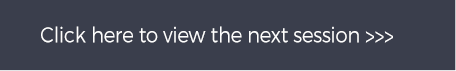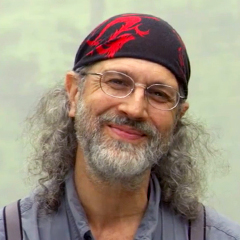
HDR Editing Al Capone’s Prison Cell Photo
Tony SweetDescription
The six images have been captured, and now it’s time for processing Al Capone’s cell. Post production instructor, Tony Sweet, drags the HDR-processed RAW file into Photomatix, his favorite HDR software. When he runs into a problem with an overexposed skylight, he corrects with tone mapping and the white point point tool. He discusses saturation, contrast, luminosity, and color settings. You will also learn about composition, as Tony explains how and why he frames the photograph.
Next, Tony exports his corrected file into Photoshop where he adds the Nik Glamour Glow filter to soften the image.
So follow Tony Sweet as he takes you from camera through HDR processing and finally to the completed photograph of Al Capone’s prison cell.
MORE IN THIS COURSE:
HDR Tutorial: Learn How to Capture and Process Images – Course Preview
HDR Photography Tips for Shooting a Cell Block
Processing the Cell Block Using HDR Photography Tips
Capturing the Barber Shop in HDR Photography
Processing the Barber Shop Using HDR Photography Tips
HDR Photography in Al Capone’s Old Prison Cell
HDR Editing Al Capone’s Prison Cell Photo
HDR Photography Tips: Capturing Mixed Lighting
HDR Photography Tips for Post Processing
HDR Photography Tips for Capturing the Yard
HDR Editing of the Yard Photographs
Capturing the Root Cell
Processing the Root Cell
Capturing the Tower Window
Processing the Tower Window
HDR Photography Tutorial: Capturing Window Light
HDR Photography Tutorial: Processing Window Light
HDR Photography Tutorial: Capturing Hall Mirrors
Photo Editing Tutorial for Hall Mirror Images
Capturing the Chaplin’s Office
Processing the Chaplin’s Office