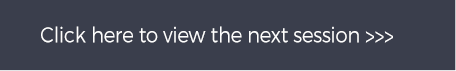Focus-Stacking Photography with an Ultra-Wide Lens
Ian PlantThe ultra wide-angle lens excels in capturing extreme images of broad, sweeping landscape scenes. In this video, professional outdoor photographer Ian Plant demonstrates this technique through focus-stacking photography in the South Dakota Badlands.
Ian explains, “Using the ultra wide-angle lens, you can be inches away from the ground in the bottom half of your frame and still have room for the sky in the top half.” This versatile lens allows you to get creative with perspective and positioning to capture such a dramatic wide-angle view. Yet there can be a problem in creating these kinds of spectacular landscape images. When you are working so close to your subject, you don’t have enough depth of field to get all the elements into sharp focus. The solution? Focus-stacking photography.
Focus-stacking means taking multiple images of the same scene with each exposure focused at a different point, foreground to background. Capturing his Badlands scene, Ian shows you how to change your focus in small steps, starting with the lower corners of the frame. The corners are actually closest to you because of field curvature, which slightly distorts the center of the frame. With each exposure, you set your focus in increments, moving through the range from near to far. An aperture of f8 works best for sharpness.
In post-production, Ian uses the software program Helicon Focus, which renders the raw exposures of his landscape scene into working files. Then, he seamlessly blends all 13 exposures of his focus-stacked bracket and creates a single mountain image. He outputs the file into Adobe Photoshop and does some minor retouching. The final Badlands photograph is stunning, the image sharp from very near to very far—focus stacking photography at its best.
Join pro shooter Ian Plant for tips on using the ultra wide-angle lens to capture dramatic images through focus-stacking photography.
See all of the videos in our Ultra-Wide Landscape Course:
Ultra-Wide Landscape—Course Preview
Introduction to Ultra Wide-Angle Photography
When to Use an Ultra Wide-Angle Lens
Shooting Near and Far with an Ultra Wide-Angle Lens
Focus-Stacking Photography with an Ultra-Wide Lens
How to Prevent Lens Flare
Shooting Interiors with an Ultra-Wide Lens
Retouching Focus-Stacked Images
Setting Up Your Tripod for Use on Ground Level
Blending Exposures Using Photoshop
Wide-Angle Lens Distortion Correction