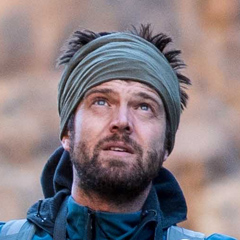
Exporting Different Media in Lightroom
Matt BishopDescription
Matt starts with his retouched image of a mountain lake and transfers it into “Export The Image.” The destination for his file is a professional print lab. He indicates the file settings, ignores output sharpening, names the file, and exports it to his desired location. This completes the first method of exporting media in Lightroom.
The second method is preparing the image for the web. Begin by naming your file, then save the format as jpeg, the color space as srgb, set the Output Sharpening as Sharpening for Screen, and set the amount as Standard. Then, you are ready to export.
The third method is for social media sites such as Instagram, Facebook, and more. Under File Naming, you’ll want to save your image in Custom Text as “social media.” File settings should be set as jpeg and srgb, then resize the image as Long Edge, and set the pixels to Facebook’s preferences – 2048 pixels. Finally, Matt suggests creating a watermark to protect your photograph.
The key takeaway to remember is that when exporting your image files, it’s important to keep its ultimate destination in mind and export your photos accordingly.
