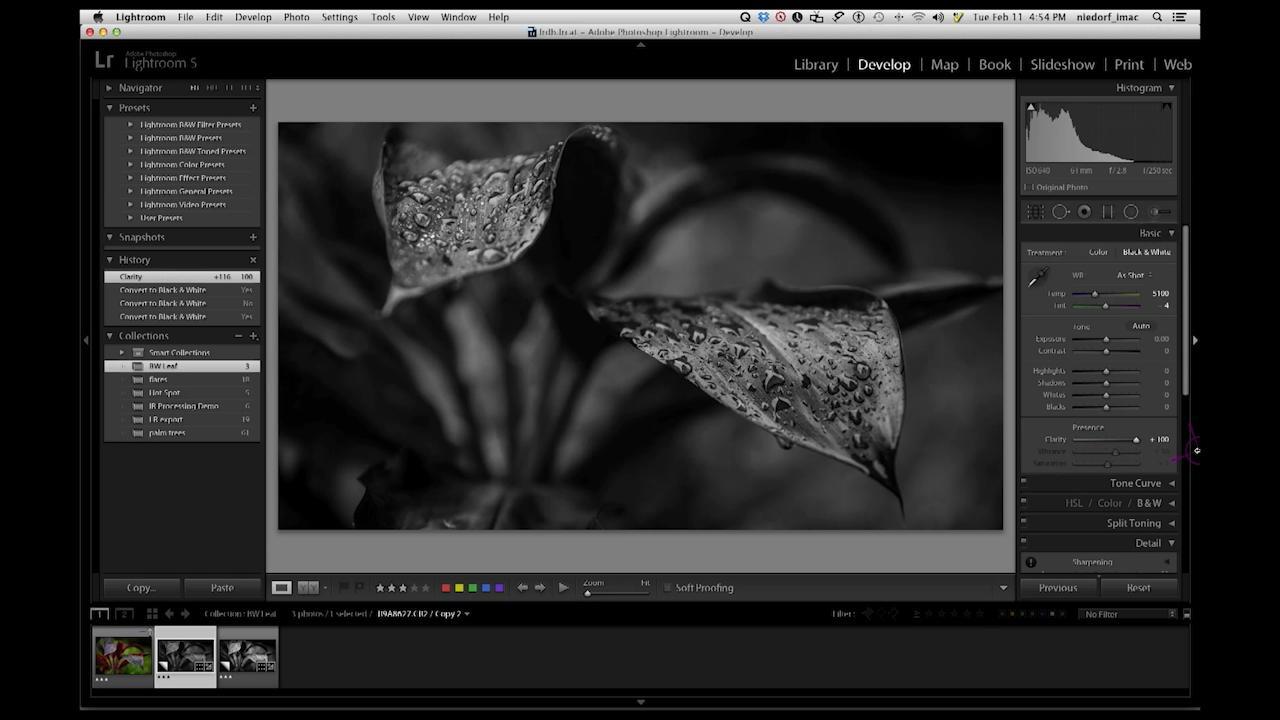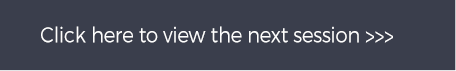Tips for Converting Images to Black and White
Steve NiedorfDescription
The latest editing software has made converting images to black and white a lot easier. In this video, professional photographer Steve Niedorf shows you how the process works. In Lightroom, he converts a color image of a tropical plant into a stunning black and white file in a few simple steps. First, he hits the black and white icon, which changes the entire color file to black and white. Next, he uses his favorite icon, Clarity, which adds dramatic contrast to the mid-range tones, and also adds depth. As a final touch, he makes minor adjustments in the blacks and whites. The entire editing process of converting images to black and white took him only two minutes.
See all videos in our Creative Experiments: Infrared Time Lapse & Post Production Techniques Course:
- Creative Experiments: Infrared Time Lapse & Post Production Techniques – Course Preview
- Infrared Photography Equipment Guide
- Editing Images for Time Lapse
- Creating a Time Lapse Video from Still Images
- How to Make a Time Lapse Movie
- HDR Processing: Tips and Techniques
- Tips for Converting Images to Black and White
- How to Determine White Balance Settings for Different Light
- Tips for Editing Black and White Photos