It happens all too often—some random error message starts blinking incessantly on your screen, or worse yet, your camera simply locks up and refuses to do anything at all. Digital cameras are amazing pieces of technology, but even the best system is prone to mechanical or electrical malfunction from time to time. What can you do when your camera suddenly betrays you, and you’re racing against time to get the shot? Here are a few things I’ve tried that usually get me up and running again.
Canaima National Park, Venezuela. Canon 70D, Tamron 16-300mm lens, ISO 100, f/10, 1/100 second.Turn off your camera
When I have some random camera malfunction, this is usually the first step I take, and believe it or not, it often works to clear things up: simply turn off your camera, and then power it back on again. It is similar to restarting your computer when it freezes up—sometimes a reboot is all that is necessary to get things working again. I’ll sometimes also take out the battery and put it back in. You can also try swapping in a fresh battery if this doesn’t work, or even cleaning the contacts on the battery and in the battery compartment; sometimes even a little bit of grease or dust can interfere with the battery working properly, which can cause problems with your camera.
Nxai Pan National Park, Botswana. Canon 70D, Canon 200-400mm f/4 lens with built-in 1.4x extender, ISO 400, f/6.3, 1/1000 second.Check the lens
If something interferes with communication between the camera and the lens (for example, the lens isn’t mounted 100% correctly, or there’s some dust on the contacts), this can cause the camera to seize up and/or error codes to appear. This can be especially true when working with third party lenses. Try taking the lens off, and then putting it back on again (when I get an error code when working with a third party lens, this fix almost always works). If this doesn’t work, try a different lens to ascertain whether it is the lens (and not the camera) that is malfunctioning.
Another thing to try is to turn off the lens’ autofocus. In certain shooting modes, if your camera can’t lock focus, the shutter won’t fire. If working in low light or in strongly contrasted light, your camera’s autofocus might have problems locking on to your subject. If this is what is causing your camera to not take pictures, switch to manual focus and you should be good to go.
Stokksnes, Iceland. Canon 5DIII, Tamron 15-30mm f/2.8 lens, ISO 100, f/13, 1/15 second.Unplug your electronic remote switches
In my experience, electronic remote switch connections are your camera’s Achilles Heel, the point most likely to fail and cause problems. If you are using a remote switch, and nothing else seems to work to get your camera working again, try unplugging the remote and see if the camera starts working again. More often than not, a faulty remote is the culprit when your camera stops functioning, especially if you are using a cheap off-brand remote (when I am leading photo workshops and tours, cheap remotes cause more problems than anything else).
Problems with the remote often manifest in one of two ways: either the camera seizes up and won’t fire or do anything at all, or the shutter starts firing continuously. Just having the plug in at an odd angle can cause problems, and simply taking it out and putting it back in (correctly this time) could get you up and running. A wet remote can cause problems too, but should be okay once it has had a chance to dry. If your remote has failed and trying all of these things doesn’t get your camera working again, unplug the remote and go back to manually triggering the shutter button. Just make sure to use your camera’s 2-second timer to eliminate vibrations caused when you manually trigger the shutter, thus making sure your images come out sharp.
Gunung Leuser National Park, Indonesia. Canon 5DIII, Canon 200-400mm f/4 lens with built-in 1.4x extender, fill flash, ISO 400, f/5.6, 1/200 second.Get dry
Another common cause of camera errors or failure is moisture. If shooting in wet conditions, even if you keep your camera dry overall, sometimes a little bit of moisture can creep in to unwanted places. Sometimes the effect is minimal, with only a single button or dial being affected. In such circumstances, usually a few minutes (or hours) of drying will solve the problem. Sometimes the effect is more severe, if moisture penetrates into the camera body and starts interfering with the interior electronics.
If it is fresh water, you should be okay once the camera has had a chance to dry. If you’re not having much luck with the camera drying on its own, try putting it in some rice which will naturally withdraw moisture; you can also try putting the camera is a plastic bag with moisture-absorbent silica gel packs. Just a little bit of moisture shouldn’t be catastrophic, and after a day or two you should see full functionality return. If you have dunked your camera in water, you will likely have bigger problems. I’ve recovered cameras before after total fresh-water immersion—putting your camera in the oven at the “warm” setting for a few hours will get it dry without melting the camera—but usually the recovery doesn’t last long and often the camera acts a bit wonky for a few weeks or months before giving up altogether.
If salt water is the culprit, results are typically worse. Salt is corrosive and ruins interior camera electronics. A little bit of salt water getting on your camera might not do any harm (if you are lucky); on the other hand, immersion in salt water is certainly the end of your camera. Even a little bit of salt water working its way into the camera interior can spell doom. Be extra careful when working near the ocean!
Gladden Spit and Silk Cayes Marine Reserve, Belize. Canon 5DII, Nikon 14-24mm f/2.8 lens with Canon adapter, ISO 50, f/14, manual blend of two exposures (one for highlights and one for shadows, 1/50 second and 1/6 second).Conclusion
It’s a rough world out there, and a lot of things can go wrong with your camera. But with some luck, one of the fixes above will get you up and running again!
About the author: World-renowned professional photographer and Tamron Image Master Ian Plant is a frequent contributor to a number of leading photo magazines (including Outdoor Photographer, Popular Photography, and others). You can see more of his work at www.ianplant.com.
Have something to add to the story? Leave a comment or email editor@outdoorphotographyguide.com.






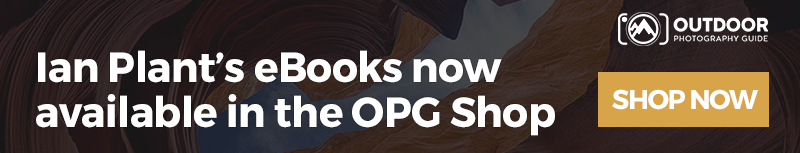
thank you. very helpful... appreciate you. Corinne Berge
Thank you Ian for the troubleshooting tips. My camera on a few occasions gives me a low light error and the shutter won’t depress but it’s not low light. Your advice was very helpful!
Your comment about the greater likelihood of problems with 3rd party lenses has made me more wary of buying them
Lovely explanation and, as usual, great photos. Thanks Ian.
Trying to use Live View shooting with the new Canon 80D and Tamron 16-300 lens will cause the camera to freeze up. Removing and re-inserting the battery is the only way I found to un-freeze the camera. The problem was finally resolved by sending the lens back to Tamron for a fix. One or two other folks I know about had the same problem.
This is so helpful!
Great article Ian. We never think our equipment will fail, but it does. During a hike in Alaska my camera died. Nothing worked to fix it until I noticed that the card slot cover was not closed all the way. It was slightly ajar, Not enough to pop open but just enough to trip a switch. After it was slid closed again, the camera came back to life. Whew!